How to make an dice in blander:
part 2
4th step:
Now perform the Boolean operation on each sphere
for this select the cube and go to properties panel
and chose add modifier and chose the operation difference and select an sphere , spher.001 ,sphere.002 etc
we have 21 sphere as name sphere , sphere.001 etc as show in fig below
after performing the Boolean operation on each sphere
5th step:
now go to scenes window which is in right side and above the properties panel and invisible and unreadable all sphere object as show below fig
after make all sphere invisible your sphere look like this
6th step:
now press tab and go to edit mode then your cube look like this
now go to properties panel and go to add material then press the + button and press new button as show fig below
after pressing new button and click the diffuse and chose the color and press the assign button now press the tab to go the outside from the edit mode as show in fig below
now your dice is ready look like below fig


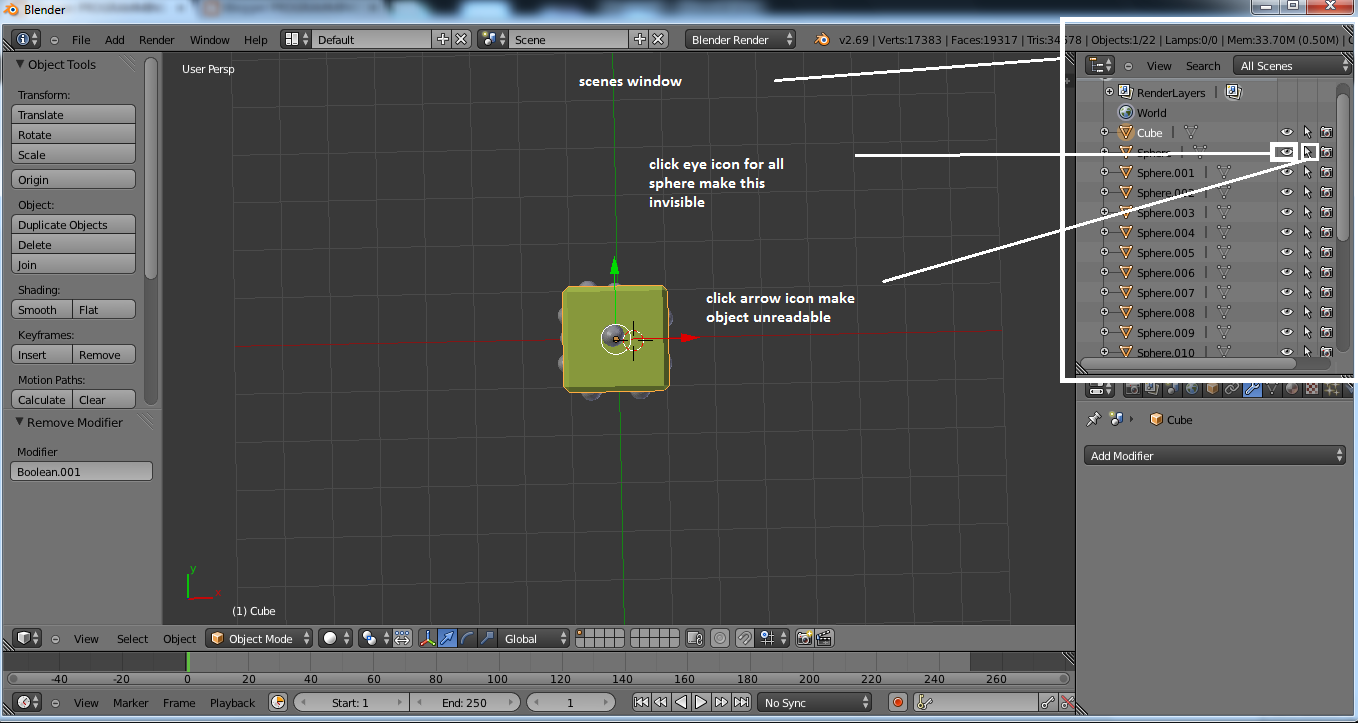

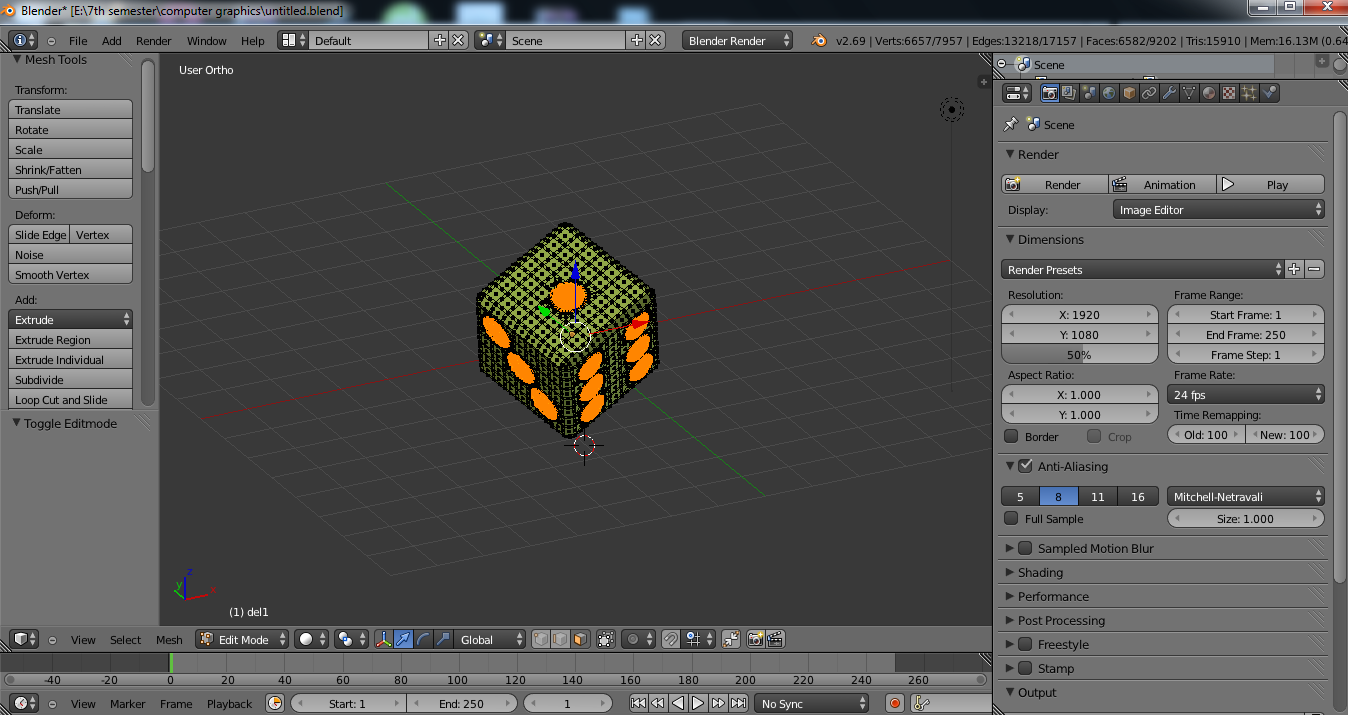

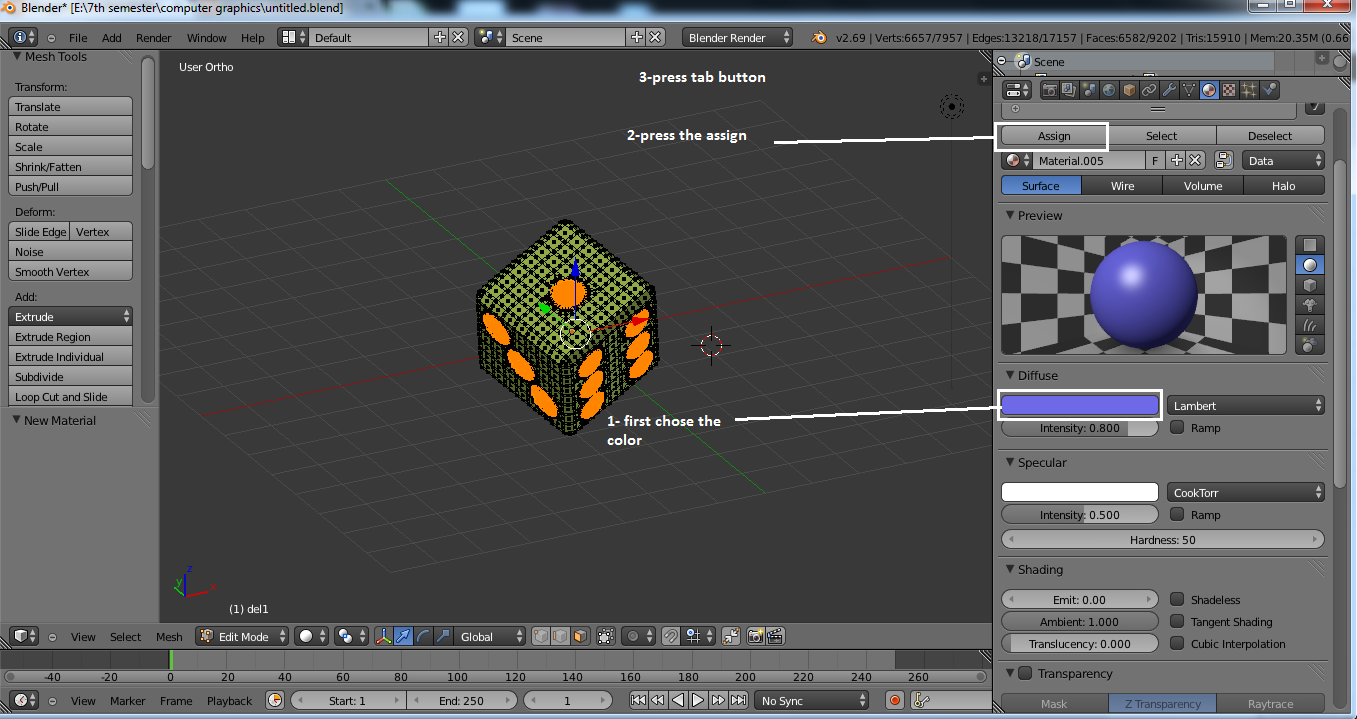






0 comments:
Post a Comment